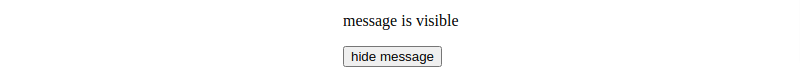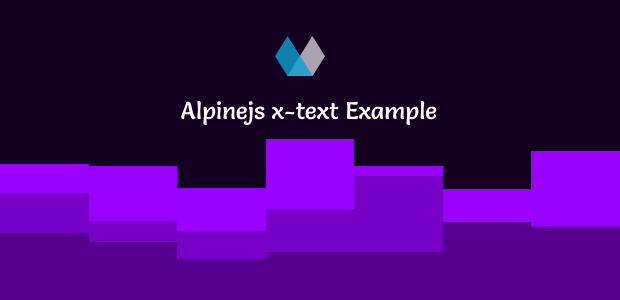In this section, we will explore how to utilize x-text in Alpine.js. x-text is a straightforward directive used for displaying text data dynamically.
Example 1
Simply display text messages using x-text.
<div x-data="{message: 'Alpine js is awesome!'}">
<p x-text="message"></p>
</div>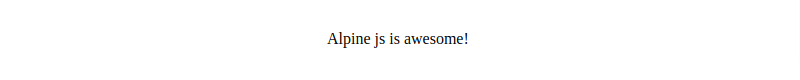
Example 2
Alpinejs x-text with click event.
<div x-data="{ count: 0 }">
<button @click="count++">Increment</button>
<span x-text="count"></span>
<button @click="count--">Decrement</button>
</div>Example 3
Alpinejs x-text with object.
<div x-data="employee">
<p x-text="name"></p>
<p x-text="email"></p>
<p x-text="age"></p>
</div>
<script>
document.addEventListener("alpine:init", () => {
Alpine.data("employee", () => ({
name: "John Doe",
email: "[email protected]",
age: "25",
}));
});
</script>Alpinejs 3 x-text with array & x-for loop.
<ul x-data="employee">
<template x-for="person in people" :key="person.id">
<li x-text="person.name"></li>
</template>
</ul>
<script>
document.addEventListener('alpine:init', () => {
Alpine.data('employee', () => ({
people: [
{ id: 1, name: 'Jhon' },
{ id: 2, name: 'nike' },
{ id: 3, name: 'sam' },
],
}));
});
</script>Example 4
Alpinejs x-text with show and hide message with ternary operator.
<div x-data="{ show: false}">
<p x-text="show == true ? 'message is visible' : 'message is hide'"></p>
<button @click="show=true">show message</button>
</div>Much better
<div x-data="{ show: false}">
<p x-text="show == true ? 'message is visible' : 'message is hide'"></p>
<button @click="show=!show">show message</button>
</div>Example 5
You can also utilize x-text within a button with a working click event.
<div x-data="{ show: false}">
<p x-text="show == true ? 'message is visible' : 'message is hide'"></p>
<button @click="show=!show" x-text="show == true ? 'hide message' : 'show message'"></button>
</div>